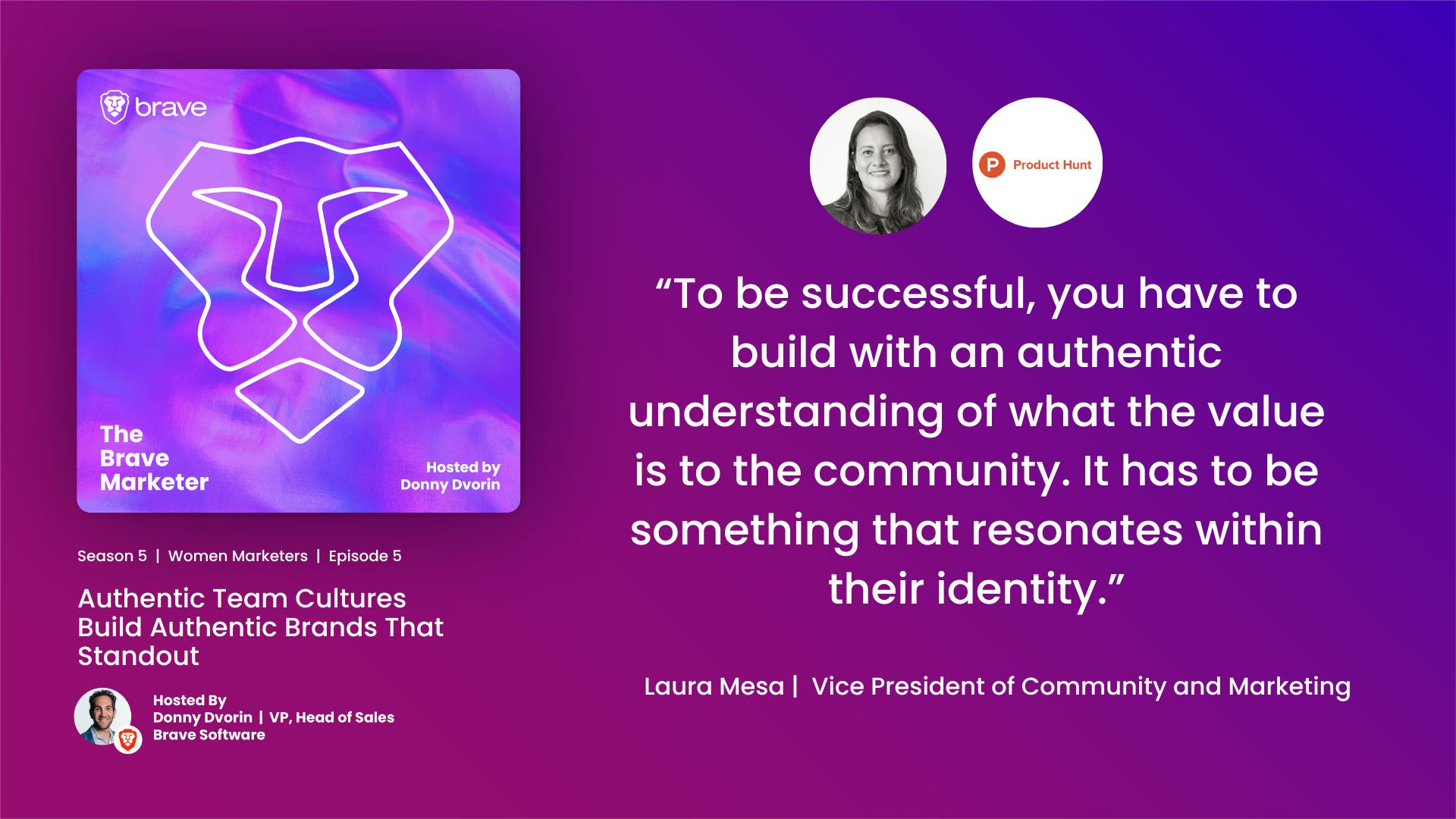Authentic Team Cultures Build Authentic Brands That Standout
[00:00:00] Donny: Many of the most memorable brand campaigns have been driven by cutting edge marketers who are driving innovation in massive growth for some of the most beloved brands. This season, we’re getting a fresh perspective and highlighting women, marketers who are making an impact in both crypto and mainstream brands as always we’ll discuss the most pressing challenges and opportunities facing our industry.
[00:00:25] While uncovering the brave marketing moments that have led these marketers to where they are today, hosted by brave software and me Donny Devor.
[00:00:37] You’re listening to a new episode of the brave marketer podcast. And this one features Laura messa. Who’s the vice president of community and marketing at product hunt. Laura is a mother, wife and a tech marketer with more than 15 years experience in consumer tech brands, including Facebook Mozilla.
[00:00:54] Yahoo Sequoia capital and currently product hunt. You’re gonna love this episode because we discussed [00:01:00] building authentic brands with an authentic team culture,
[00:01:03] Also, she talks about the comparison between dating and job hunting and her philosophy there and how she started her marketing career at apple and met Steve jobs and worked on the launch of the iPhone. But before we hop into today’s episode, we wanna highlight our brave pick of the week. Every episode we choose a brand, that’s run an ad campaign with brave.
[00:01:20] And this week we’re choosing you holler. You hollerer focuses on crypto back lending with Fiat and stablecoin, they have an exchange interest, product loan business, and several other crypto products. Goals of the campaign were to include push notifications for signups and SI brands for brand awareness.
[00:01:35] They’ve been working with brave for over a year and see great results. Although we can’t share their metrics. They continuously hit their internal goals, which is why they keep continuing with us. And now for this week’s episode of the brave marketer, Laura, welcome to the brave marketer podcast. How are you today?[00:02:00]
[00:02:00] Laura: I’m doing great. Thanks for having me.
[00:02:02] Donny: Yeah. Well, thanks for coming on. We’re all big fans of product hunts. We were just chatting that we all use it in the office and we all tell each other to get on there and vote for each other’s products, especially when brave is on there. yes. Awesome. But for those that don’t know, product hunts and that much detail, can you share an over.
[00:02:20] Laura: Sure. So product to has been around since about 2013, but net net. What we are is a global community of tech nerds, geeks, enthusiasts makers, who really are focused on discussing and upvoting and commenting and giving feedback on the latest products in tech. And so you can think of us as, as really the front page of what’s going on in the tech industry.
[00:02:45] Any given day. and so we have millions of folks from around the globe that come and check out, just to see what’s up each day. What we’ve found is besides having a really positive, like, really generous community in terms of their time and the feedback, a lot of [00:03:00] brands that you and I know today notion loom FMAs of the world actually got their start on product hunt.
[00:03:05] and a lot of people don’t know that. And so we’re in the process of making sure more people figure out that this is a launchpad. The next best idea.
[00:03:13] Donny: Yeah. And how did they get their start there? Like what do you mean? Can you give us an example? Like Figma, one of the ones you just named.
[00:03:18] Laura: Sure.
[00:03:18] notion for example was hunt. So we have this term called hunting, a product where someone, you know, anyone really can go on the web and if they find something cool, they can actually post it on the product hunt site and the community can then vote on it, upvoted it. If they really . Like it, try it out.
[00:03:35] Cetera, et cetera. And notion had tried launching, I believe one time and they didn’t actually find product market fit. they’d been in the process. They had tried a couple things. They had pivoted a few. And someone one. Just had seen their most recent beta and posted it live without their knowledge.
[00:03:52] And I think the founders at the time, Ivan, et cetera, were just like, oh no, what do we do? they leaned into it. And I think leaning in, they realized, look, [00:04:00] let’s get everyone’s talking about it. let’s get everyone’s feedback. Let’s take advantage of this moment.
[00:04:04] They continued with the launch and ended up getting a massive. Following of folks who are obsessed with notion. And nowadays actually we have custom topics in product hunt just for notion because our community is so, so jazzed about the product and all the different add-ons and templates and all kinds of things people can do with it.
[00:04:22] It’s just really inspired a whole bunch of, new, just innovative products that people are excited about.
[00:04:28] Donny: That’s awesome. Before we get into the episode in your brave marketing moment, I’d love to hear your philosophy on dating and job hunting and how they’re quite similar. Can you tell us more?
[00:04:39] Laura: very similar. So for the record, happily married have a kid. This is, you know, talking a few years back now, but when I was first getting outta school and I remember this was like my sophomore year in college, junior year in college, I had no idea what I wanted to do with my life. I had a psychology degree, which in other words could mean you can do anything.
[00:04:58] And I just didn’t know what [00:05:00] I wanted to do. And at the time I was also in the process of figuring out my identity had come out as, gay and I was just very lost and I think I will self-identify as a very anxious person. In my anxiety of trying to figure out what I was supposed to be doing. I kind of fell into this system of just taking a chance with everything.
[00:05:20] And so what I mean by that is. I remember like going into the, student union and seeing all these job postings, I didn’t know who these companies were. I didn’t know what I was doing. I just grabbed them and applied. I applied to everything I could find. Mm-hmm I remember one day I went on to Wikipedia and was just like going company by company alphabetically and seeing if they had an internship program and submitting the reason this is related to dating is, that’s also what I did as a very young.
[00:05:46] Lesbian in, you know, 2008 there weren’t dating apps. Like, how are you supposed to meet people? Right. Right. And so I ended like MySpace was kind of there. Facebook was kind of there. And so I remember [00:06:00] just like hanging people and just talking to people and just taking just, oh, do you know anyone like going to every possible digital site that exists?
[00:06:07] Or there was something called tango wire at the time and just like opening myself up to. Every opportunity came out. And so for better or for worse, I’ll call this the summer of discovery. I set myself up where I had. 60 dates in 30 days. Wow. Which if you do the math on that, it was very complicated.
[00:06:28] I remember having names on my hand at each date that I showed up to, to just like, see what was going on. And it ended up being the best experience because I very quickly figured out what I was into and what I wasn’t, and like what I was starting to look for. How did
[00:06:42] Donny: you get that many dates in 60 days?
[00:06:44] Laura: I’m very persistent. No, I just took every opportunity. So I would go to like rugby club games. I would like go to local university, like L G B T events. Like anything you can imagine answering like newspaper, like ads, like everything Craigslist. Yeah, my God, [00:07:00] maybe now that I think about it, maybe not, not necessarily the safest idea, but it worked at that point and actually.
[00:07:06] State number 61 ended up being a very long term relationship for me. One that was also quite defining and that helped really helped me set up what I valued in myself. But I think hilariously I mean, coming back to the, job profile thing, that’s exactly what I did too. I went on interview after interview, after interview, and I was really careful about putting in a spreadsheet.
[00:07:25] You know, What I was energized by the areas that I had concerns about questions about and somehow or other. That’s how I ended up just by applying blindly to things. Remember getting a call from apple. And that was my first internship, 2007, I think, for a PR job. I remember I knew who apple was, you know, they were just like company number 20 out of my, first, I guess, thousand that I applied to.
[00:07:48] Right. They called, I didn’t know anything about PR I was like, okay. They called me back. It seems interesting. The energy seems good. Think I like tech. And then lo and behold, I got to be part of the PR team that launched the. [00:08:00] Wow. Life changing stuff. That’s amazing. You know, met Steve jobs, met Katie cotton, met some of the most amazing marketers in the world and then realized very quickly that as fun as the job was PR wasn’t for me, mm-hmm
[00:08:14] And so at the end of the day, it just became this thing of like, you have to try, you have to open the door. There’s no way of knowing. Yeah. Otherwise, unless you take that shot,
[00:08:23] Donny: That’s. How was their next jobs when you were getting your next jobs dating again, or did they more fall into your lap because of your apple experience?
[00:08:29] It’s
[00:08:30] Laura: always dating always I would say every single one, because I’ll come out of their thinking. I have an idea of what I wanna do next and realize that again, that idea is based off of assumptions of what I think something’s gonna be, not what, in reality, something is. So an example. my job previous to this was Sequoia was in.
[00:08:50] That was a dating situation again, where I just sort of went out there and they called me back and, you know,I tried it out and realized it wasn’t for me, but yeah, again, I really believe that it’s you [00:09:00] really just can’t know until you’ve tried doing something mm-hmm to see if it fits within your, life’s mission.
[00:09:07] Yeah.
[00:09:07] Donny: That’s good. So this podcast is obviously called the brave marketer and we talk about brave marketing moments. So can you tell us about your brave marketing moments and maybe the strategies and tactics that you used?
[00:09:19] Laura: Sure. So this is going back a couple years. I had been on the consumer side of Facebook.
[00:09:24] I had been a PMM product marketer for most of my career at that. And had recently heard about this role, where the SMB side of the Facebook marketing organization, was looking for someone to help take Their small, pretty regional SMB like community program and take it global.
[00:09:42] What was really interesting about the role was they had really no limits. They had insane, insane aspirations. They wanted hundreds of thousands of people to be part of this community, but they didn’t know how to get there. And I think as I remember as I was interviewing, like, I, I was asking them around like their aspirations for the program.
[00:09:59] And they’re saying, [00:10:00] oh, I want million. I was like, and I’ve heard hundreds of thousands, like, no, no, no. We want millions. And I was like, okay, interesting. I mean, big numbers don’t scare me, so, okay. let’s dig in and see what’s going on. And I think it was like my third or fourth day in the position.
[00:10:15] And I had a meet and greet with the leadership team there. And they basically came to me. What they thought needed to be done, which obviously very open to hear and, you know, what do I know? It’s day four, as they were talking, I was realizing that what they wanted, wasn’t a community. They were using this word community to mean.
[00:10:34] Really audience marketing or, I mean, even, I don’t even know if that’s really what they meant, but it, it didn’t mean community and working at Mozilla, working as you know, Facebook group, admin team, community building is not marketing two very, very different things. And when you build community community, really at the end of the day, Is about creating a shared value system and an exchange of value between two, three or [00:11:00] multiple parties.
[00:11:01] And it was really clear to me that this VP that I was talking to had no idea what the word community meant. And I also realized that I wasn’t gonna be able to convince her in 10 minutes, that what she thought she wanted was actually beyond impossible. just didn’t exist. And so I remember coming outta that meeting feeling completely deflated my boss’s boss’s boss was giving me this
[00:11:24] Massive goal and asking for something that didn’t exist and oh, and by the way, can you please do it in three months? I’d like to see a couple million in the first three . Months. I was flabbergasted. And so anyway, after taking like a day to sort of day or two to sort of think through what I was gonna do, I went back to basics and I think the, piece that was really important to me was I needed to help.
[00:11:47] Bring not just my boss’s boss’s boss, but the entire leadership team and really get them aligned on what they wanted to build and also get aligned on this word community. Because again, it’s one of these catchall words that can [00:12:00] mean everything and anything, depending on who you’re talking to. And if you want a community to be successful, you have to build with.
[00:12:08] An authentic understanding of, what the value is to the community members. You can’t just tell someone what the community is gonna be about. It has to be something that resonates within their identity. And so I needed to get everyone on the same page. And so honestly, now I think back, I don’t know how I did this, In one week, I’ve put together this research plan where I, realized and, you know, God bless Facebook for being this way, but data is what changes people’s minds at Facebook. And so I needed to get the data and I needed to get the customer, not just the voice of the customer, but I needed to get the validation from the audience they wanted to attract.
[00:12:44] That the type of program they wanted was in fact, a community and not some kind of brand ambassador program. And so I’ve put together this plan of, well, you know, yes, your existing program has 15 members and you wanna go to a million. The learnings you have from 15 to [00:13:00] a million you just can’t assume them to be true.
[00:13:02] You also can’t assume that these 15 people in Washington DC are gonna be able to speak. To the problems that an SMB has in Botswana. And so built out this qualitative research plan that from day one, I mean, I remember taking it to the SVP at the time and saying, look like, I don’t think we’re aligned on the definitions here of what you wanna build.
[00:13:24] I don’t think we’re aligned on what you think the audience is gonna get out of this program. And I don’t think. You really, truly understand this audience. So I’m gonna go figure that out for you. And yes, it’s gonna be an investment of time. In fact, it’s gonna be a two quarter investment of time. And the reason that I think it is worth that is that if you want to be able to change brand sentiment about Facebook, which at the end of the day was what they were trying to do.
[00:13:53] Post Cambridge analytic. You have to go to the core because with the Cambridge Analytica and all the issues that happened in [00:14:00] 20 17, 20 18were all issues that there was tension between this concept of like being your authentic, self at Facebook. Facebook using this user data or other people using this user data to do all sorts of nefarious things with it. And so you can’t, if that’s what we’re trying to fight against, and that’s what we’re trying to change in the sentiment we want to address within the us and other parts of the globe. Then you can’t cut corners.
[00:14:23] You have to begin at the authentic understanding and, truth of this person or, or at least type of person to then be able to build the community and therefore the advocacy and following that you need in order to continue to play in this world. And so I managed to put together this plan, it was one of those, Hard to hear good to know conversations where we just went to.
[00:14:43] I was like, I know what you wanna do, but .This is not how we’re gonna do it. And in fact, this is my . Proposal over these next two quarters, I am going to get to know your SMBs across Instagram, Facebook, WhatsApp, all of the different companies. And build you a program that not only is compelling for them to [00:15:00] join, but is actually gonna get you what you want, which is people advocating on behalf of the Facebook family of brands, to their friends, their family, the press, politicians, you name it.
[00:15:12] The people that matter in the tech industry we can build that. And I remember her face when I told her. I wasn’t quite sorry to word it nicely. When I told her, I didn’t think she knew who her customer was. Mm. Not a great face. maybe don’t recommend saying that, exactly to your tears as VP directly, but you took the point and she said that she was willing if she was gonna invest 80 or a hundred million In this program, she was willing to take the time to do it properly. And so I was able to completely change their perspective, not just on what community meant for small businesses and for, you know, the Facebook brand, but what community meant for the company as a mechanism for sentiment, perception improvement.
[00:15:54] And within two and a half years grew this program from 15 [00:16:00] companies. Several hundreds of thousands globally. There’s different programs per region. Each one has slightly different KPIs because again, an SMB in London has a very different life experience than a Shoemaker who’s working in Egypt, and building the tools and the systems to help keep these small businesses alive.
[00:16:18] And I think what was most exciting was because we built this with a core understanding of. What these SMBs needed and the tools and support that they needed from Facebook, that community actually ended up getting the most benefit when the pandemic started. Because they were the first in line to be able to digitize their businesses and to stay afloat.
[00:16:41] When most of the brick and mortars were trying to figure out what to do next, they were already there. They had the tools, they had the training, they had our support. Mm-hmm it completely changed the, not just well this program, of course, but then completely changed how. We thought of sales, even for the S and B audience for the company and [00:17:00] the types of investment and the materials, the voice that we use with our customers to really help them under understand that we understood what it felt like to be a small business, no matter the region, no matter the city, no matter the maturity and find ways to help them be success.
[00:17:17] Donny: Got it. Wow. Beautiful story. And I loved your emotions while telling the story. you relived it, which is so beautiful. So I’ll move on. It’s great. Thank you for that. In your bio, you mentioned you take pride in building and managing exceptional audience-centric teams. Can you tell us your best practices there?
[00:17:33] Laura: Best practices? so the story behind that is that I really believe that for you to be able. To market a product to your customer. There has to be a sense of authenticity in what you’re doing. There has to be a kernel of truth somewhere. and obviously the more truth, the better, but that truth is one that your team is responsible to impart to the customer.
[00:17:55] Right? It’s in the words they choose in messaging and the [00:18:00] types of campaigns they come up with. And the strategies like there has to be this sort of shared understanding of intention and of, the people that we’re trying to reach. And so, because of that, I actually really believe that you can only build really authentic brands.
[00:18:15] If you build the right kind of team culture, to be able to. Express that authenticity. And so a lot of people talk about, well, bring your whole self to work, bring, your shortcomings and your strengths and all of these things to work. I mean, that’s great. and in some ways, very trite, but what I think that really means is creating space for your team to really get to be the vulnerable.
[00:18:38] Versions of themselves. And when they get to do that, your brand gets to take credit for that vulnerability and that authenticity passes through and it passes through every tactic that you use. And at least and the long run I’ve seen that it really does, or an authentic team structure a, and an having openness to that vulnerability of what it means to be a human in the times that we’re [00:19:00] living in.
[00:19:00] It passes through into everything that that product stands for and that brand stands for. And I think that’s at the end, what helps a brand stand out from thousands of competitors now that most SaaS companies have to deal with mm-hmm . And so that’s why it’s so important to me, to really, build that into the team.
[00:19:17] And so, in terms of best practices, the first question, whenever someone brings me a project is how is this gonna help the. How is this customer gonna feel if this goes successfully, right? What’s the worst thing . That could happen for the customer and always framing it back to, we are there to serve them and to serve their needs.
[00:19:34] Obviously the business needs as well, but if we’re not serving our customers in the end, the business isn’t gonna survive. So customer first in every decision, another best practice, I start every meeting. With learnings and kudos, kudos to share with the team of like people who’ve excelled, but I always go first and I always share my learnings, what I did wrong, who I disappointed that week and why, and what I took from that, the things that I should have said, because I feel like if I can [00:20:00] model that from my team, then they’re much more open to modeling that with me.
[00:20:05] It helps open the door for that person to really think about the customer in their shoes.
[00:20:10] Donny: You’re so, authentic when you talk and it’s beautiful. And I love how you’re always thinking about the consumer first and the feelings that they have. Do you test that in market? How do you know what’re thinking,
[00:20:22] Laura: oh, yes.
[00:20:23] So my team will tell you that I am annoyingly anal when it comes to metrics, but for me, it . Obviously depends on. tactic. I do a lot of validation quant, so a lot of quantitative validation on concepts and hypotheses, but the thought being that it’s a test and learn. So, you know, start small.
[00:20:41] If you get early indications that things are moving well. That’s great. But to do the sentiment validation, that’s a lot harder and it’s a lot harder to do it at scale. And so I like to partner, or I like to do in parallel, both quantitative and qualitative, where I. I mean, you can go on the site right now.
[00:20:56] We have ongoing interviews with customers all the [00:21:00] time where we get feedback one on one, sometimes in focus groups on concepts or thoughts that we have. And we’ll use that as not necessarily decision making, but it at least gives us an idea of the direction of where we’re going. And we use the quantitative to validate the direction.
[00:21:16] If that makes. Mm-hmm .
[00:21:18] Donny: So what does authenticity mean in the marketing world? How does that impact, who you work with, what brands and what, you know, what teams you build.
[00:21:24] Laura: So the thing with authenticity is besides being an insane buzzword right now. Yeah, I think actually our jobs right now is marketers are really hard.
[00:21:33] Most customers or most, human beings right now are exhausted. There are wars going on. Inflation. We’re just kind of getting over a pandemic, but I really feel uncomfortable even saying those words. We’ve been through a lot in the past two years. And. For authenticity, you work, you have to touch and nerve.
[00:21:50] There has to be reaction that comes out of someone, whether, you know, they think it’s humorous or they think something’s interesting, or they think something’s curious because it’s, that’s the only way you can [00:22:00] maintain mind share not even maintain, even get some mind share. And what’s hard is how do you do that with a population that’s just exhausted emotionally mm-hmm
[00:22:11] And in fact, sometimes, and in many ways doesn’t. To have that nerve touched or doesn’t think they want to. And so when it comes to trying to figure out that balance, especially right now, I think the thing that I am that I’m realizing, and I think part of the reason why product led growth and community led growth systems are working so well right now.
[00:22:31] Is that by definition, product led community led growth mechanisms dissect the commonalities of groups of people in a way that lets you hone in your focus of authenticity into that type of person. So I think what I’m trying to say there is community led growth by definition.
[00:22:53] One community member or several or types of people who feel like they identify as part of a community it’s [00:23:00] word of mouth because they have some sort of joint identity or some sort of, or enough similarity that they feel like something is relevant to them that they start sharing about this product or this service or this system.
[00:23:11] And it grows from that word of mouth. And so it’s a lot easier To understand how to touch that nerve when your community is self-selected. So instead of trying to do, you know, some of the campaigns, I’m trying to think, like in 2009, the types of marketing tactics we would do of just sort of lasted out there and, and, and push out for, you know, mass consumer engagement.
[00:23:35] That doesn’t work anymore because it’s not personalized enough. it falls flat. And so when I think like right now as like, when I think about marketing and how I want my team and, the companies I work for to think about it, it’s about, really honing in. On the type of persona or human being or user need and using that to guide the types of marketing and the types of nerve touching, if you [00:24:00] will, that you choose, because I wish it were easy enough to just shock everyone and Shocka and use all these like crazy bombastic tactics to touch people.
[00:24:10] It just, we’re not there anymore. We need to be, we need to be catered to, and we need to be seen and personal and. And have these tactics personalized to our, to the moment that we’re in at that, at that time. And that’s true for the brand. That’s true for the product it’s being aware of that moment.
[00:24:28] And so what also makes that hard is time is moving so quickly. Second to second people are changing emotional pulses and moves. And how do you stay in touch with that customer and that need, and that’s where it always comes back to the customer, spending time with the. Talking to the customer. Yeah. Being with the customer because that’s how you stay.
[00:24:48] That’s how you stay on top of your game.
[00:24:49] Donny: Yeah. Doing your research and understanding who they are. So you can change things on the fly and, have better marketing. Totally makes sense. Mm-hmm how are you supporting your users on your platform to [00:25:00] ensure success? So I think.
[00:25:01] Laura: Production is going through a little bit of a journey right now.
[00:25:04] Like I, I think I mentioned earlier, product hunt started in 2013, give or take and the user base. I think that the company grabbed at that moment was, I mean, Hard edge, techie, hard edge geek. it was a very special, unique audience and because it was community built and it actually started as a newsletter.
[00:25:23] I don’t know if you knew that, but like it started as a newsletter and then over time became a website. There was this inbuilt community of folks who was really, really involved and. Really took pride in the discussions and feedback and, and just information sharing, sharing that they were doing with, with the people who were posting on the site that has changed.
[00:25:44] It is now almost nine years later, more than nine years. And that group of people that was so active and so valuable in those days in some ways has, aged up and out of the product hunt community. and then that’s not true for all of them, but. There is a [00:26:00] sense of, we’re almost like replacing the people that, had started this community with new folks, which is, is an exciting, it’s, it’s an exciting time for us, but it’s also really hard because it’s rebuilding that community it has to be very intentional and, rebuilding the expectations of participation and the, what it means to be part of product hunt it’s kind of becoming this recurring.
[00:26:22] Motion that we’re having to do. And so what’s made it hard now for makers is well as they’re coming in, they too have to build these relationships because yes, we’re the platform. What makes product so helpful as a launchpad is the connections that each individual maker or their teams or their, you know, their beta users or their, or their growing community has with the rest of the community.
[00:26:49] we strive not just to, pat each other on the back and get excited because we know how hard launches. We also strive to give each other better feedback on likehave this amazing idea. Let me help you get it [00:27:00] from zero to one. Let me help give you that value. So as we’re working through with our newest users who are starting to contemplate using product hunt to launch, that’s one of the number one things we talk to ’em about is don’t just come day, one day before launch and have a couple discussions and think that that’s gonna work.
[00:27:18] our community knows what real connection means. And they are open and excited to connect with you about all kinds of ideas. You should take time to invest. And I mean, a month, six weeks before you’re gonna launch come on in and start to get a feel of, the product tent community, get a feel of the types of products that are doing well.
[00:27:37] The types of videos, for example, the type of humor we have as a site and start seeing how other people are doing it. And start participating in those conversations yourself, you see a product that you think is amazing. Fantastic. Give that maker feedback, give them a review, tell them what you liked about it, what you didn’t and when other community members see you investing your time and being [00:28:00] generous with your opinion and your perspective, they’re gonna come back and give it back to you.
[00:28:03] So we built a lot of mechanisms. Like for example, following you can follow other makers or you can follow products that you’re interested in or follow topics or another word for categories that you’re really passionate about to help one, you make it easier to build those communities or that community rather with the product, Site, but then also, so that you can start giving back. And when people start seeing that you’re engaging authentically that you’re taking the time to have those, conversations you’re taking the time to beta test. Then when you launch and you announce on Facebook on Twitter or whatever platform you’re using, they’re gonna come follow you too.
[00:28:38] And they’re gonna invest the time that you’ve done. And so that’s one of our biggest, biggest, biggest pieces of advice for makers. The second piece of advice is also just again we’re because we are such a special community of makers and tech geeks and tech enthusiasts. We are not a mainstream audience by definition.
[00:28:58] And so the types of [00:29:00] messaging and the types of marketing, or the types of collateral that you create, just, just make sure that you’re aiming it at us, because if you’re making it mass consumer, It’s probably not gonna work. And that’s, you know, it’s, again, comes down to know your audience.
[00:29:15] Yeah. and put in the time.
[00:29:16] Donny: that’s great. So I wanna start, you know, wrapping up here. And so do you have any advice for emerging marketers who are looking to be more brave and take risks in their work?
[00:29:25] Laura: I think the bravest thing you can do is to stand up for your customer. You can’t go wrong. If you focus on your customer and your customer’s.
[00:29:34] No matter the business pressures, no matter the political pressures you’re filling at work, no matter the quarterly goals you gotta hit. If you’re keeping your customer crux of every decision that you’re making, it’s really, really hard to go wrong. And it’s, I think most importantly, whether what you do, whether you’re hypothesis or experiment or whatever, if it goes wrong, I mean, that’s okay.
[00:29:55] It happens. But if you have the customer in mind, You can always be forgiven for [00:30:00] that. I think for me, like there’s so many shiny things, there’s so many platforms you could be using. There’s the next TikTok, there’s the next clubhouse, all these things that I could be doing, but again, it just comes down to the customer.
[00:30:10] And I know that as long as I’ve had them, as my, north star, I’ve been significantly more successful than not.
[00:30:18] Donny: That’s great. That’s really great. Can you nominate another brave marketer to be on the show
[00:30:22] Laura: for sure. One of, I think one of my more inspiring managers actually that I’ve had and someone that I have learned so much from her name is, Jenny Roy.
[00:30:32] And she leads marketing at patch, which is a relatively new startup working on climate change and how we can all do our part And that feels like ever more difficult battle. Right. So she’s done, she’s doing some amazing, amazing things.
[00:30:46] Donny: That’s great. Well, thank you so much for being on the show.
[00:30:48] We really appreciate it, Laura.
[00:30:50] Laura: Thank you so much, so nice to meet you and thank you for having me. Nice
[00:30:52] Donny: to meet too. Yeah. Thanks so much for listening to another episode of the brave marketer podcast. [00:31:00] Four quick things before you go, number one, if you like what you’ve heard, it’d be really awesome. If you’d rate us or write us a review on your podcast player, and if you didn’t like what you’ve heard, then don’t worry about it.
[00:31:12] Number two. If you would like to advertise to Braves 60 million users and have a budget of $10,000 or more simply email us at a sales@brave.com. That’s ad S a L E s@brave.com. And let us know you’re our podcast listener for 25% discount. Number three, musical credits. Go to my brother, Ari Devor. And finally, number four, go use brave@brave.com and we will see you next time on the brave marketer.