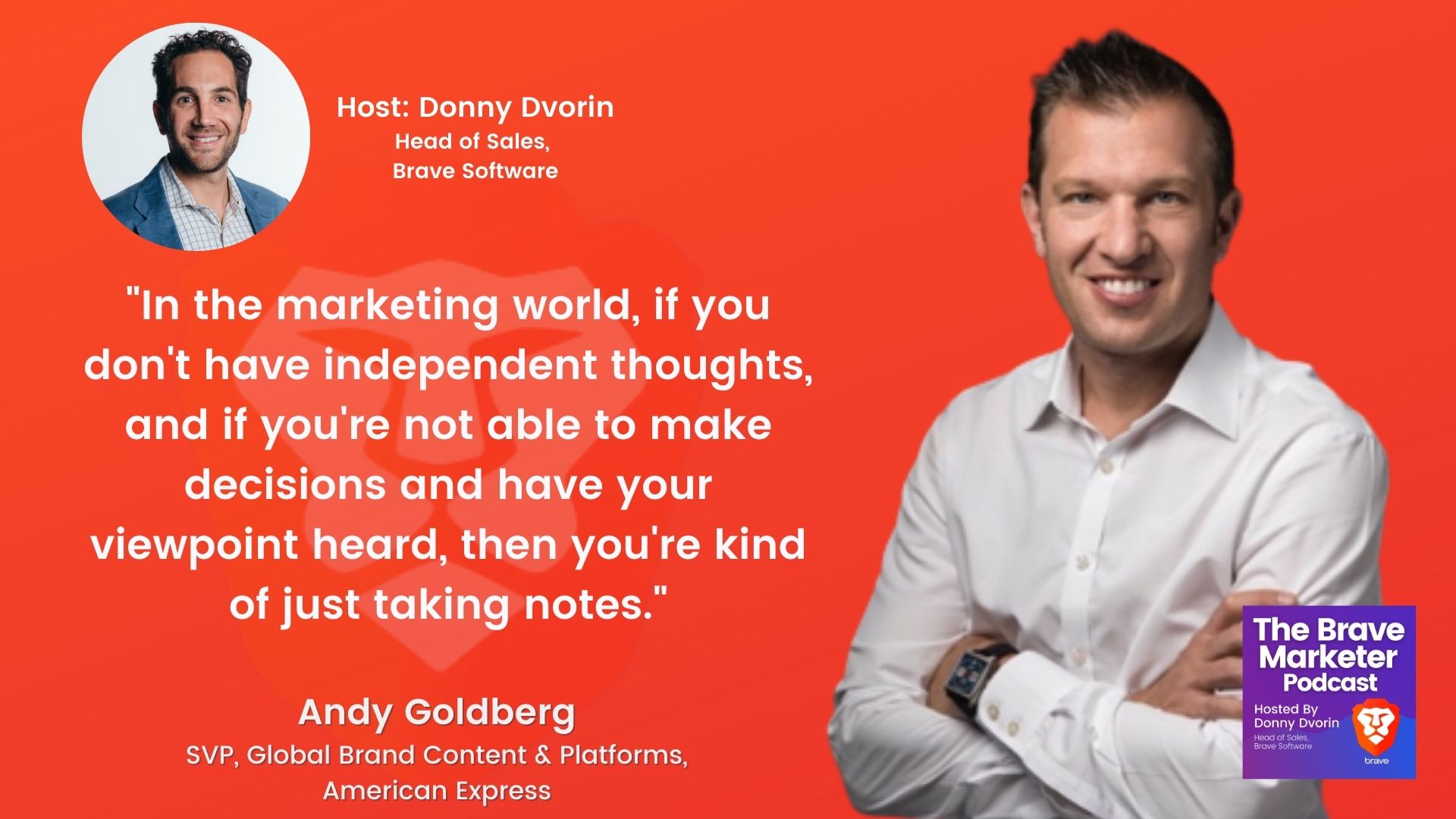Why Amex is Taking a Balanced Approach to Competition
[00:00:00] In case you didn’t get the memo, the Angry Falcons NFT is so much more than digital art. It’s a lifestyle brand. We’re coming in hot because we don’t want a bit of the good life. Oh no, no, no. The angry Falcons want all. To kick things off, every angry Falcon NFT holder will own a limited edition collectible that is second to none. But we’re not done yet. Not even close.
[00:00:25] This utility token is also a gateway key to reaching lifestyle concierges with exclusive access to unique experiences, amazing events and unlockable content one can only dream of. My name is Palooza. Join me and my partner in crime, Gary Oak, while we cover the latest industry trends, highlight the mind blown experiences customized for our NFT holders and of course address any questions associated with the Angry Falcons community. We’re going the distance my friends so make sure to join us on this wild ride to elevate your lifestyle to new [00:01:00] heights