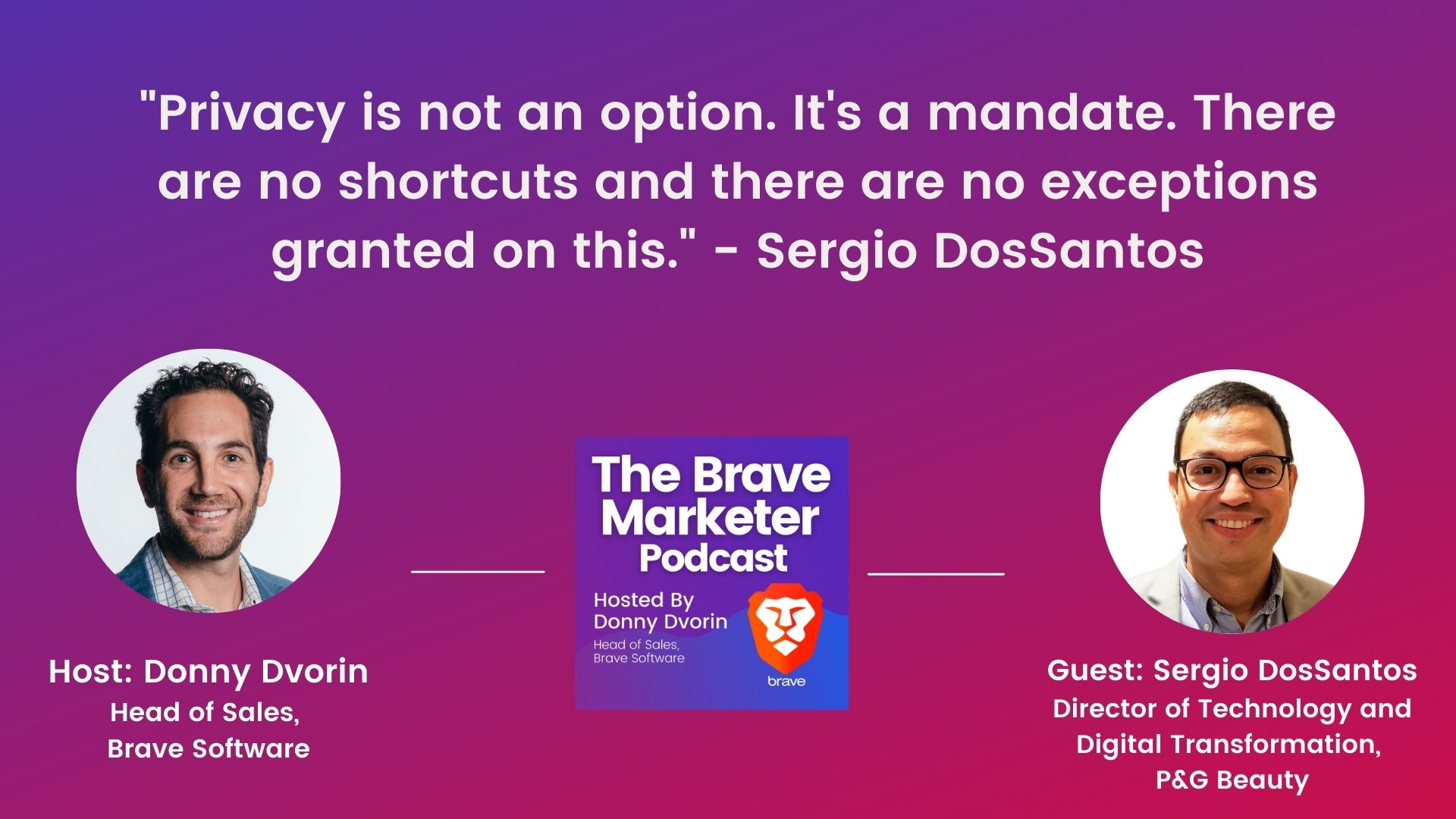P&G Beauty: Experimenting w Virtual Gaming and Shifting to Privacy as a Mandate
[00:00:00] Donny Dvorin: Yeah, no industry changes faster than modern marketing. Great marketers need an edge. Great marketers need to be brave. The brave marketer podcast provides an opportunity for each guest to share a story where they exhibited bravery by taking a risk. They made a dramatic impact in the market. Our guests are marketers from top brands and agencies who share the exact strategy.
[00:00:30] Tactics they used in their brief marketing moment. We then dive deep into topics like ethical advertising, consumer privacy, crypto marketing, brand safety, and navigating a future without third party cookies, hosted by brave software and me Donny. Head of sales outbreak together. We’ll get a backstage view of the brave marketing moments and creative mindset work that shaping today’s most influential brands.
[00:00:55] Yeah.
[00:00:59] [00:01:00] Hello, brave marketer listeners. Hopefully you’re having a great day today. We’re speaking with Sergio de Santos director of technology and digital transformation at P and G beauty. Sergio was actually born and raised in Venezuela, where he graduated as an electrical engineer
[00:01:13] He’s currently located in Geneva suites. At the European headquarters for P and G. But before we hop in today’s episode, we want to highlight our brave pick of the week. Every episode we choose a brand that has run an ad campaign with brave. And this week’s pick of the week is here attainment. They ran a push notification ad with us here at shaman is an award-winning New York based trans media and entertainment company and reality game group.
[00:01:35] And award-winning blockchain studio together launch Spidey’s universe in this blockchain fueled experience. Each spidey character is tokenized into an NFT, a non-flammable. For this launch here at Sam, it shows Braves push notification ads to amplify their brand awareness and reach gaming enthusiasts.
[00:01:51] So what was the impact? Their CPA reduced by 60% compared to other social media channels. And their conversion rate was 43% [00:02:00] of the people that visited, converted to paid users. And so now for today’s episode of the marketer,
[00:02:15] Hi, Sergio, how are you doing
[00:02:17] Sergio dos Santos: today? Hello, Donnie. Good to see
[00:02:19] Donny Dvorin: you. Good to see you too. Welcome to the brave marketer podcast. We’re so excited to have you on from your P and G offices over in Europe. so why don’t we just start the episode and before we get into your brave marketing mode, Why don’t you just share what the most exciting thing you’re working on right now?
[00:02:35] Sergio dos Santos: Absolutely. there’s plenty of exciting stuff. we’re working on, but if I think of Juan, it’s gotta be our BNG responsible. Program. this is something that is really close to my heart. there’s an element of what we call the PNG responsible beauty program, which is all about equality and inclusion.
[00:02:52] within that, we do have a big responsibility in our digital ecosystem to make sure that we are. Just [00:03:00] treating everyone equally and making everyone feel included, in that experiences with our brands, that includes our digital presence. So there’s plenty of, insights. And by the way, there’s a lot of people there’s more than 1 billion people in the world with some disability or rather with a special ability.
[00:03:20] And, for all of those consumers who are trying to understand. How to have a great hair day, for example, we also have to deliver the best experience we can and that’s something we’re working on. So my team and I are trying to make sure that we deliver superior experience for everybody, including for those who, have an element of, disability like,impaired vision.
[00:03:42] so they may be using a screen reader when trying to understand. Which product to use, or which products to buy. And that’s something really excited more than exciting is the right thing to do. And it’s something I’m super proud of, my team and I working on.
[00:03:57] Donny Dvorin: Got it. I like how you positioned it.
[00:03:58] someone’s element is [00:04:00] actually someone super powers. That’s a very good and positive way to, think about it. So why don’t we go into your brave marketing moment? where you starting to convince some senior leaders and the head of legal to runs P and G’s first experiment in second life. So tell us about that whole story, that whole process.
[00:04:17] I think the listeners would be really interested and any, learnings that they can have from that experience that they can apply to their own marketing lives.
[00:04:26] Sergio dos Santos: Absolutely. This is one of very funny. situation that actually got us into the experiment as P and G. And I think it’s very funny because prior to having kids, my wife and I were very heavy into gaming and one day my wife comes with these, I O have you seen this second life?
[00:04:44] And I was like, no, what is it? And we got into second life and we started playing around second life. I’m sure you’ve heard of it. And. When I realized that these was a place where consumers were really discovering, new ways of doing [00:05:00] things and where consumers were even, or people. Spending real money on virtual things like the equivalent of a, NFC nowadays, but back in the day, buying a real estate geared toward real estate on your second life to have a private island or to dress up your avatar was something that truly intrigued me and truly got me into thinking.
[00:05:22] As part of my work in beauty and in digital, how does that work and what the role of our brands, if any, in these world. And I remember when I was listening to a speech from one of our senior leaders talking about courage and talking about. disruption and talking about bringing forward, your ideas because we are all consumers as well.
[00:05:45] And, here I am in a corridor conversation with, the CEO of our business at the time where I literally pitched the idea of,we should be experiment. Engaging with young consumers in these [00:06:00] environment, which was not known to the advertising industry as much. it was a bit of a bit of a hype.
[00:06:06] what we were recommending at the time was. Why don’t we have a virtual water balloon fight. it was around a product, a brand that we had, which was about a hairstyling, like a wax and jails that you use for styling your hair.
[00:06:23] and the key insight was people are here now. For what they are when they’re not in the second life environment. So they’re here to have fun, to disconnect and to go somewhere else.
[00:06:33] So that idea of. Just not coming into these, environment or platform without the traditional view of advertising to display yourself. but rather to engage with your audience in a different way.
[00:06:47] Now from that crazy idea. The convincing management to spend a lump sum of dollars, into creating this into engaging with the audience, It was a big leap.[00:07:00]
[00:07:00] And,in retrospect, two of the key learnings I have on this one was I needed to create a coalition of people who believe in it. It is not a one man’s job. So he was really, convincing a group of, key decision makers that this was the right thing to do, to engage with our audience.
[00:07:17] ultimately we did execute it. It was not a massive success. It was not,the penetration of the platform was very low in the countries where we were, expecting to have a big impact. nevertheless it created a very serious conversation online.
[00:07:35] About the approach to advertise and in platforms like this one and somehow, Donny, these reminded me of the recent, experiment. We run on brave. it really did reminded me on it, which is not only the, learnings we got from an actual execution of another tightening campaign. But rather they.
[00:07:53] unexpected and which to me is fascinating is what you were not expecting to see, like reactions on [00:08:00] Reddit, or, conversations going around. Wait, what, why am I being, targeted on this? Or is this target. All of those consumer reaction to me are very precious.
[00:08:11] And it’s part of, why I thought of sharing with you the, what happened to me already once, in the case of second life.
[00:08:16] Donny Dvorin: no, it’s good with second life and I love that you chose a story that actually didn’t have a huge success and a huge win because every time we have an interview, it’s always a success story because people want to talk about their successes.
[00:08:28] And you’re probably the first one that says, you know what? I took a risk. I got a lot of nos. I still persevered. I did it. It wasn’t a home run. It was okay. But you followed your intuition, you didn’t give up and you went out there and you did something. and it’s like the brave campaign. Like I’m sure some people said, no, what’s this platform.
[00:08:48] Why do we need to do this? Or whatever? But then you start seeing the results on Reddit. And I’ve always, I’ve said this on other podcasts, like people don’t talk about display ads on Reddit or Twitter or whatever it [00:09:00] is when they see these ads on brave, talk about that. They do,
[00:09:04] Sergio dos Santos: you cut through. I tell you more, both in the case of the brave campaign we run with you.
[00:09:08] And, in this example mentioning the biggest thing is, you learn your people. and, I did carry a big responsibility when I was, executing that, example I mentioned on second life, but since it was in a home run, as you said, to me, it was a big learning that I was able to document what worked, what didn’t work.
[00:09:27]
[00:09:27] Sergio dos Santos: I mentioned a couple of them, distribution of our products in the countries of where the platform is. but inflation is high it’s huge. And it was huge at the time. And I actually took the time as part of my responsibility to share these everywhere,to make sure that everybody in this company knew about it, that we shouldn’t learn the same thing twice.
[00:09:46] but also, to make sure that we. Elevate the conversation when it comes to, risk-taking and, learning from failure. there’s a lot of joy when I. Find myself in a situation where I’m failing, [00:10:00] because I’m quickly turning into what did I learn?
[00:10:02] Why did I learn? And this was just one more
[00:10:04] Donny Dvorin: example of her. Yeah, exactly.
[00:10:06] How is P and G thinking about privacy right now?
[00:10:10] Sergio dos Santos: Privacy. It’s such a broad territory. I like to think about privacy in a way. I like to think about my privacy. by the way, my background, I’m an engineer. I love. Data, I eat data for breakfast, type of thing. So one of the things that is my.
[00:10:25] Fair. So now inner conflict is privacy and more data are two things that are very hard to reconcile. However, very paradoxical. exactly. Which it’s a great tension to have when you’re responsible for that, for business. to me, privacy, it’s not an option. it’s a mandate.
[00:10:45] We have to be, privacy oriented. We have to put the consumer privacy at the forefront of everything we do. there’s no shortcut. And there no exceptions granted on this territory. one of the things that I,personally think about, [00:11:00] privacy in the world of,browsers and in the world of digital in general is that there is an element that north America looks very different than Europe I’m based in Switzerland.
[00:11:10] where on . It’s the enabler to whether you are sharing or not sharing data. to some extent, consent is being regarded in an opposite way in the us versus Europe. Where in Europe, you have to opt in in north America, you can opt out. but to me, very important element of consent is that it’s got to be, active.
[00:11:34] It cannot be passive. Right. It has to be something that the consumer understands that by clicking on this one, that by watching this video, that by opening this app what is going to happen with my data, what is actually being captured, share, and being used for, and I believe the consent.
[00:11:52] But in particular, if it becomes an active action, like I have to do something. So that you get my [00:12:00] data. It’s a part of the solution here. Now, there is the very ugly implementation of this right now, which is you go to any website or do any app, and there’s a million consent things to manage and to accept an opt in.
[00:12:12] And there’s the very poor execution of this. But I think over time, my kids probably will grow up to see a much better execution of these concerns. but, right now I would say is elevating the conversation around privacy to everyone, whether they are, or they’re not paying attention to what is currently being presented in front of
[00:12:31] Donny Dvorin: them.
[00:12:31] Yep. You said in the beginning that you,think about privacy in terms of yourself, and you talked about the. But how do you think about privacy in terms of yourself?
[00:12:40] Sergio dos Santos: I do not mind being,or having a added value. in terms of what I see or the personalization of the content I read, or the, convenience of speaking to my Google home to perform certain tasks knowingly, I do share my data and a lot of data in the [00:13:00] process of doing so, but
[00:13:01] I do understand the value I get in return. And as a result, I constantly. Opt in and consent to give again and to give more of my data. So as the way I think about it for myself, and that’s the way I like to think about it for what I do, which is if I will be in a position, if I’ll be presented with the option to share or to not share my data, will I, and if, by the way, there is a very famous rule, is the rule number 10 in my book, which is, your mom is always right.
[00:13:27] even my mum will say yes, then probably it will be right. So that’s the rule of thumb that you can apply to when it comes to personally is will you say yes to that? Talk
[00:13:36] Donny Dvorin: about where P and G thinks about technology and advertising technology and where it’s going to go over the next.
[00:13:44] Five to 10 years. what changes about the
[00:13:47] Sergio dos Santos: landscape Mendez changes? do think, we haven’t even landed in a sort of post COVID era yet. but if I think of a five, 10 years down the road, I do think there is going to be a [00:14:00] component of what we would probably refer
[00:14:01] Sergio dos Santos: to as post COVID, where COVID definitely.
[00:14:04] many ideas here. a couple of ideas that crossed my mind are I definitely think that personalization. And how will consumers appreciate the personalization, and what fuels personalization. It’s definitely going to continue to be data in a very different way, but personalization to me, it’s one of the areas that I think it’s going to play a big role in how brands and advertisers will be able to.
[00:14:31] Reach consumers. there’s not going to be, I believe in five, 10 years, product that are not relevant to me, or ability for me to waste time,going navigating through the options. They will definitely come to me in a much more and a specific way.
[00:14:48] for example, we’re right now recording a podcast. To me, this is an area that I’m fascinated about the evolution of it. However, and I do listen to many podcasts. one of the things [00:15:00] that always strikes me is
[00:15:02] if you listen to other podcasts and I do listen to many of them, they begin with, thanking their sponsors.
[00:15:08] None of them or 99% of them are relevant to me. And I’m like in 2021, I’m spending another minute and a half listening to five of their sponsor of the podcast I love, but they are not relevant to me. Why is this not programmatically coming to me? I do think for example, that there are areas that today.
[00:15:29] We are, starting to see, penetrating big time, such as podcast, but where technology hasn’t catch up with it. And we haven’t really nailed that personalization factor yet, which is going to take these two yet. Another one. for
[00:15:41] Donny Dvorin: example, how do you do all this personalization while still keeping consumers data private?
[00:15:46] Sergio dos Santos: there isn’t in answer to that. If there is, I like to know it. there are many, elements that begin to paint the road ahead. Daddy’s gotta be, I’ll go to the make models that are [00:16:00] able to, without the same vast amount of data we’re harvesting today. So with a lot less data, there will be algorithms that will be able to, with sufficient accuracy pointing in the right direction of personalization without the same amount of data as we do today, let me put it differently significantly with last day.
[00:16:18] That was one element. The second element growing is where do we continue? these, but it’s another station. the people on Tik TOK platform, for example, into our content graph, it’s having ripple effects in the full industry. And, that’s a beginning of a trend that requires significantly less data.
[00:16:39] But deliver that superior experience,into that engagement. so I believe we will continue to see algorithms, playing a big role in personalization that will graduate to be self-sufficient without the amounts of data we thought we needed. What
[00:16:53] Donny Dvorin: do you think is the biggest threat or the most pressing challenge?
[00:16:56] the marketing industry is facing right now.
[00:16:58] Sergio dos Santos: The noise is [00:17:00] probably what comes to mind. It’s very hard to cut through. targeting has become,a very Permeated across so many elements of the ecosystem that I believe cutting through, getting in front of the consumer and getting their attention.
[00:17:12] It’s becoming very hard over time, And one of the things that I particularly enjoy scouting forties, what makes the cut. how can I identify the drivers of, stopping another millisecond when you’re scrolling your phone? and so on. It’s like what it’s making that happen.
[00:17:32] Sometimes it’s creative ideas and creative executions, right? Sometimes it is. but sometimes it’s also about, the right moments. and it’s about the right,to some extent, The right consumer understanding, that is so hard to do without data, but that continues to be the number one. So for example,
[00:17:51] first party data.
[00:17:52] it’s not to be, crucial at this point. not some much for the traditional user wait, but to [00:18:00] understand our consumers. So the level we never thought before. I think, it’s going to be very challenging
[00:18:06] Sergio dos Santos: moving forward.
[00:18:07] Got
[00:18:07] Donny Dvorin: it. Anything else come to mind?
[00:18:08] Sergio dos Santos: Well, there’s always the next generation of consumers who are so different. I do have two kids, but I already see, an entire new generation coming up They would have heard and they would have consider, hiding brands to solve some of their problems, in a way that we today traditional advertising companies and brands haven’t even seen, like it’s maybe happening in our own backyard, but we haven’t seen, and I do think this is going to happen faster than we think.
[00:18:38] So I do think in my professional lifetime, we will struggle. With the younger generation and reaching out and building brands with them.
[00:18:49] Donny Dvorin: I think the Olympic is actually a good example of catering to the younger generation. They added a few different sports that are definitely for the younger skateboarding comes to mind.
[00:18:59] [00:19:00] You’ve been surfing rock climbing. There were five new sports this year and I was watching a documentary on it. And it was all about saying, you know what? The younger generation may not be into. Ping pong and weightlifting and fencing. They want to see, surfing and snowboarding and, in 1998 or something, when they introduced a snowboarding and it was Shaun white, they saw how well that it did.
[00:19:24] And so there’s data to show that you should have introduced new sports and you have to think about the younger generation. It’s also interesting to think that. I always thought of myself as the younger generation. Now I’m 43, almost 44 years old. And now. I’m not, the younger generation, those are kids
[00:19:39] Sergio dos Santos: now.
[00:19:39] Exactly. And the funniest thing that is you blink an eye, you blink it twice and they are us. So these happens very fast. I don’t think we are ready for the pace of change in the way we’re approaching many of these things now, obviously, do think. Ways to adapt to these. I don’t think this is the end of it, but I do [00:20:00] think we need to come up to the conclusion that we do need to be very agile in the way we are adopting new technology, new platforms and so on.
[00:20:08] Donny Dvorin: And finally, can you nominate another brief marketer that we should have on this? Oh, I’m so
[00:20:13] Sergio dos Santos: glad you asked Dani. I do have a lot of, respect for the very brave. Marketeer, his name is Roman Seagal. he actually runs podcasts too. I did work with him some 15 years ago. he’s a good friend.
[00:20:28] I believe he’s in the New York. nowadays he runs a podcast. one of them is called, the modern minorities. I do, urge you to reach out to ramen and to get you into this podcast, you’ll have fun.
[00:20:40] Donny Dvorin: I would love an introduction. It’s always good to, interview a fellow podcast, host, they know how it goes.
[00:20:45] and finally, if people wanted to get in touch with you, what’s the best way
[00:20:48] Sergio dos Santos: I’m always available. I tell this third one, Very busy person. But I’m always available. you got my LinkedIn profile, which I’m sure we can share,
[00:20:58] Donny Dvorin: 100% available. Sergio, [00:21:00] thank you so much.
[00:21:00] Sergio dos Santos: thank you. Thank you, Dani.
[00:21:02] Donny Dvorin: Well, hopefully you enjoyed listening to another episode of the brave marketer that time with Sergio that there were some great takeaways from that episode. What comes to mind, obviously about privacy is that privacy is not an option. It’s table stakes.
[00:21:14] Now it’s a mandate and consumer privacy needs to be at the forefront of all business activities. There’s no shortcuts anymore. There’s no getting around the system. you have to be privacy first as a brand. And secondly, that the future of advertising is in creating personalized experiences while still preserving privacy.
[00:21:34] Ivy, the Sealy, that’s a challenge like you, when you do personalize experience, you want to have a lot of data. Um, and privacy is all about kind of not having as much data because you’re not able to collect that data on the users. So it creates a challenge and the smart marketers who figure that out, right?
[00:21:50] The ones that are going to be winning. And thirdly, you know, the importance of embracing change, and being agile. And then we talked about the Olympics example that I brought. Uh, about adding new [00:22:00] sports. and then, you know, you got to target the next generation of consumers because if they don’t have your brands in their mindset, when they’re younger, it’s going to be much harder later on in their lives to get them to know your brands.
[00:22:13] I mean, I think about P and G brown, old spice. I remember my grandfather when he would come visit from Israel using the old spice deodorant and the afternoon. And to this day, I use old spice and it’s because of the influence of my grandfather that had on me when I was seven or eight years old. I just remember that brand.
[00:22:33] And I remember the scent and, uh, there was, uh, a nice, you know, thought about it. So finally, if you like what you heard today and you
[00:22:41] Donny Dvorin: found it valuable would be super helpful. If you took one minute to leave us a short review in apple pie. Every read view counts, and helping us get are showing more ears.
[00:22:50] And on one final note, if you have a brand product or service he likes to get in front of briefs, 34 million users. Please email us@adsalesatbrave.com. Let us know you’re a podcast [00:23:00] listener to unlock one of two perks. So the first perk, if, if your budget is under 10 K a month, we’ll bump you up to the top of our self-serve. Or if your budget is $10,000 or more, hopefully it is you qualify for a 25% podcast listener discount. So again, email us at ad sales at brave. Finally huge, huge credit goes to my brother, Ari living in Austin, Texas. He did all the music of the intros and the outros and throughout very, very talented musician.
[00:23:30] And we really owe all the music to him, for that. So thanks again. and that is a wrap and we’ll see you on next week’s episode of the brave marketer.