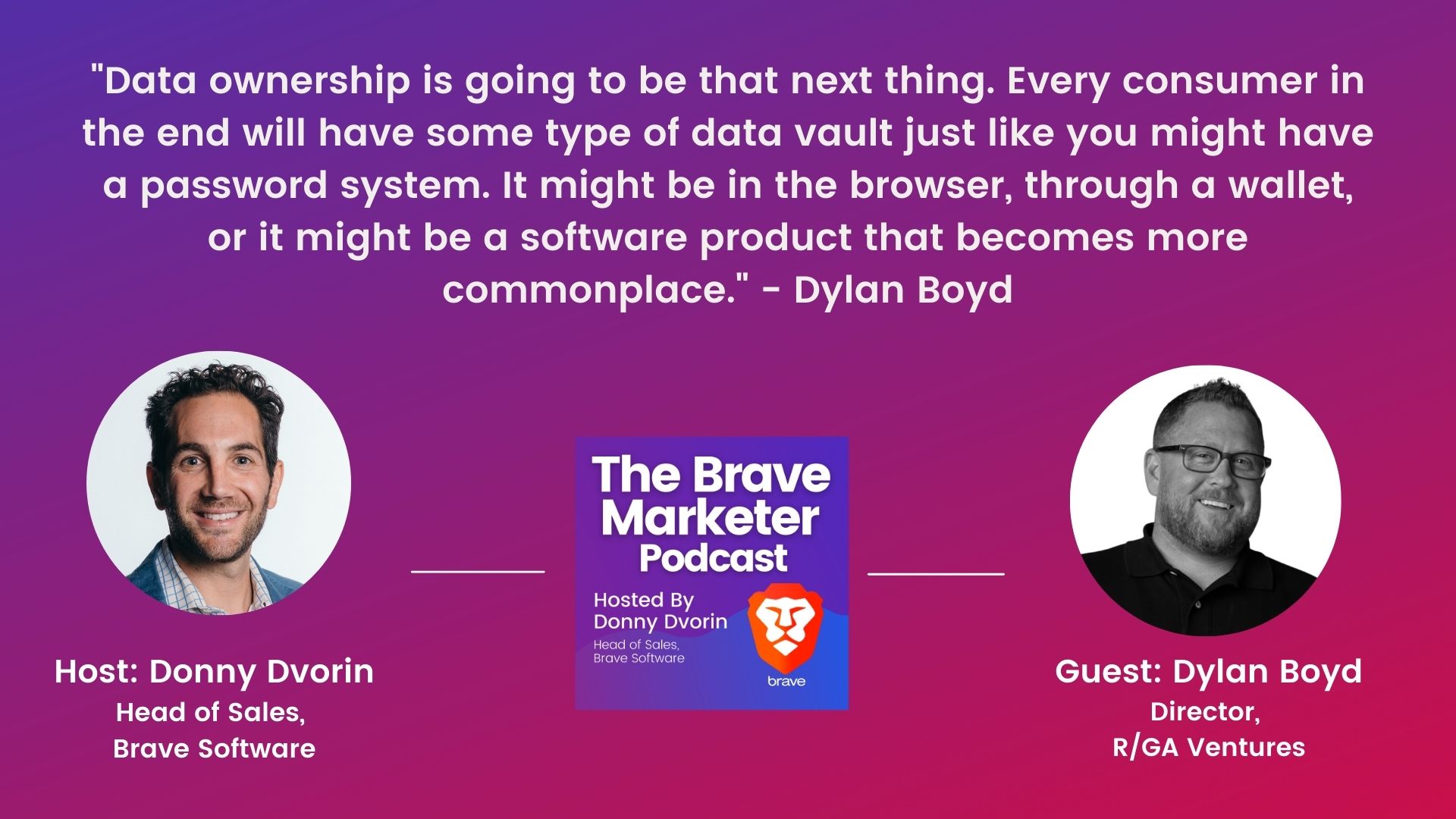Measuring and Rewarding Attention in New and Personalized Ways
[00:00:00] Dylan Boyd: Yeah,
[00:00:07] Donny Dvorin: no industry changes faster than modern marketing. Great marketers need an edge. Great marketers need to be brave. The brave marketer podcast provides an opportunity for each guest to share a story where they exhibited bravery by taking a risk. They made a dramatic impact in the market. Our guests are marketers from top brands and agencies who share the exact strategy.
[00:00:30] Tactics they used in their brief marketing moment. We then dive deep into topics like ethical advertising, consumer privacy, crypto marketing, brand safety, and navigating a future without third party cookies, hosted by brave software and me Donny. Head of sales outbreak together. We’ll get a backstage view of the brave marketing moments and creative mindset work.
[00:00:52] It’s shaping today’s most influential [00:01:00] brands.
[00:01:00] You’re listening to a new episode of the brave marketer podcast. Thank you so much for joining this week. This one is with Dylan. And Dylan is a connector. He loves connecting different people together. He knows everybody in the industry and he’s currently the director of RGA ventures. So RJ ventures is a corporate venture fund where he works with global brands to develop in-house and partner in venture studio programs.
[00:01:25] He works across a bunch of different verticals, sports, blockchain, health, pat, CPG media, data marketing. And Dylan has built startup companies. He’s built global e-commerce initiatives, all my business solutions for large corporations and major brands with integrated content and strategy programs.
[00:01:44] It would no further. Here’s today’s episode of the brave marketer.
[00:01:57] Ellen. Welcome to the brave marketer podcast. How are you doing [00:02:00] today? I’m doing
[00:02:00] Dylan Boyd: great.
[00:02:00] Donny Dvorin: Thanks Donnie. Oh, good. So excited to have you on. We met a while ago, back in Portland when I first started our brave, I want to say, exactly two years.
[00:02:11] Dylan Boyd: exactly. Yeah.
[00:02:12] Donny Dvorin: It’s good to see you again. so to just jump into it, why don’t you tell our audience what’s the most exciting thing you’re working on right now?
[00:02:20] Dylan Boyd: the thing that I’m most excited about right now is probably the fact that it’s summer and I live in Portland, Oregon, and I’m just got off a few day trip, kayaking and rafting on the rogue river in the middle of nowhere, retesting myself. If I have survival ability. basically, but I’m working on a project right now with VF corporation that owns a lot of brands, north face, smart wool, Supreme, and others, looking at, some EIR challenges with them and exploring.
[00:02:52] how to get people back engaged in the outdoors, how to get people comfortable with, going outside more. And it sound, might sound weird [00:03:00] to you or to others that are used to, exploring in the wilderness or going on hikes or camping. but it was quite a bit of America that still doesn’t know where to start there.
[00:03:11] kind of interesting challenge for me to work on and take off my hat of normal outdoor Explorer. Figure it out from the outside in, yeah. What
[00:03:20] Donny Dvorin: were some of the ideas that have come up so far?
[00:03:24] Dylan Boyd: There’s a lot. I think the number one thing, comes down to education, right? There’s a, an interesting conversation I had with a gentlemen, on the east coast the other day, just doing some background research and yeah, Dio was, they teach, outdoor school for adults.
[00:03:38] And I said, what’s the most popular class that you teach in all these are these urban cities. He goes outdoor wilderness. Survival is the number one taking courts. Like, why do you think that is?
[00:03:48] So people are afraid they’re going to die. And that’s the truth. I mean, you’d take it for granted. If you weren’t raised, camping, skiing, hunting, whatever it might be. what happens if you get lost with words,
[00:03:58] could you survive for the next [00:04:00] 72 hours? that’s the number one class that people take. And I was like, that’s fascinating.
[00:04:05] Donny Dvorin: even though. Went to school in Vermont and I’m a big skier. I wouldn’t want to be left on that mountain overnight alone.
[00:04:14] Yeah. All right. So as you know, this is called the brave marketer and you are a market air at RGA and you help a lot of big brands and you have a really brave story about your work with kettle foods. Can you tell our audience about that experience
[00:04:28] Dylan Boyd: There’s a lot of times you work in the ad agency, world, or the creative world, Or even software and technology world where everyone always wants the thing we call the never been done before. We’ve probably seen it many times. Like, yeah, we want to do this, but what has no one done that we could do this time around?
[00:04:46] And this is one of those moments. And I was thinking back through all the kind of never been done before moments of what we had pushed the envelope on and. Taking a consumer packaged goods company, kettle foods are used to all their wild flavored [00:05:00] chips. You see now, every flavor under the sun and tastes and spice and you name it all over the U S but it was a smaller company back then
[00:05:07] And, you know, it was a big fan of it. And we were asked to think about how they could get out of the same, book of flavors. They’ve been doing it over and over again for so many years and how they could get more adventurous with people. It was really the beginning days of the internet, to be honest, this wasn’t, mid nineties, this was early two thousands, right?
[00:05:27] A lot of the things that we’re so used to today didn’t exist back then. And a lot of it came down to personalization, right. Uh, and being able to serve the customer with what they want when they want, how they want.
[00:05:39] we had an idea of bringing out an entire, kitchen of spices and flavors and combinations and opportunities and letting the world vote on it, and using the internet to do that, not doing in-store sampling, like they normally would or focus groups, but really just put it out there to the fan.
[00:05:58] I was just guessing what a flavor [00:06:00] would taste like. It was a stretch back then. a lot of times we work with a brand, you push them to do something new and different.
[00:06:05] That’s outside their comfort zone. and I think, too similar what Brave’s doing and a lot of cases right now, Changing the narrative of how ads are served and how people are engaged with them. And this was that same type of moment for us was looking at, how would this be successful?
[00:06:20] And, the worst thing you could do is fail. and fail miserably in front of a client brand and lose that work right for the coming yearbut it was, a delightful, surprise where we got tens of thousands of people, digitally to vote, and to help understand what the flavor would taste like.
[00:06:38] what does a Kung Pao chicken,kettle chips tastes like you have no idea. you know, a compound chicken tastes like, but you’re not quite sure how to taste the potato chip. Now there’s a lot more outrageous things that have been done out there, but it was early days. And when we finally came up with a final flavors that stuck We printed all of the names of all the voters, on the bags [00:07:00] of the chips.
[00:07:00] I saw she have them on my shelf, 12 plus years later. probably not edible at this point in time, but I’ve saved the packaging. because it was just really interesting when you’ve got that chip.
[00:07:11] No matter what, when you pick up that bag and saw so much, early, pre-Twitter early, early social media feedback of, oh my God, I voted and my name’s on this bag of chips. This is so amazing. So it’s figuring out how to connect using digital on a personalized basis.
[00:07:26]
[00:07:26] Donny Dvorin: That all the other personalization that came after you think it was because of a kettle or have you had never heard anything anecdotally that it was,
[00:07:35] Dylan Boyd: yeah, we saw rapidly other chip companies, major CPGs, embrace that idea after it, it got written up in a lot of places and it got a lot of attention of just pushing the envelope of something that was radically new.
[00:07:47] and we saw a lot of other CPG companies follow afterwards and. It is what it is. They could have been working on it in tandem at the same time. But quite often, when you see something like this, fast follows in the [00:08:00] industry,
[00:08:00] Donny Dvorin: were there any metrics that you could rely on that showed that it was a pure success? Here’s
[00:08:05] Dylan Boyd: number one, sales, right. With a CPG and S store shelves. you can eat massive about assess based on self. And, that was the one, I mean, we could have come up with, the worst flavors ever that we thought that everyone voted for the perception, online of what was created.
[00:08:23] and what was actually delivered.
[00:08:26]
[00:08:27] Donny Dvorin: Speaking of a brand that sells a lot and I’m a customer of theirs is Verizon. And you actually ran a Verizon campaign with brave.
[00:08:35] And I remember it featured Dave Matthews and there was a whole giving, right. Component to it. can you tell the audience a bit more about that campaign, the strategy, maybe any of the,
[00:08:47] Dylan Boyd: yeah, and I worked on the coordination of looking at, this campaign from a new opportunity and visibility way.
[00:08:55] And it’s why I selected brave, as opposed to traditional media sources, we might already [00:09:00] implement, I thought it really matched up well with the audience for those that had, high music, musical tastes, It had engaged. we’re definitely online users hired probably indexing then and others.
[00:09:12] and also the gaming side. There’s a few different events that happened with gaming, with sports, with Dave Matthews and with others that, we wanted to make sure we promoted. This was right at the beginning of the pandemic. And it wasn’t my idea. This was the idea of RGA and the team that worked on this, was to, how could they bring concerts home, which now seems like a commonplace right?
[00:09:32] Two years. but at that moment, music stopped live music ended and people were missing it. And people were missing being with other people and Verizon as a kind of a really doubles and triples down on community over and over again. And they said, what can we do in this moment? And not only just providing entertainment and providing community.
[00:09:54] But providing a way in which they could donate and raise money for others that [00:10:00] were in need. So this was focused on small businesses at the time where they were in so much pain at that moment, not saying that dug out of it even now, but at that point in time, when everyone was closing up their small business, their restaurants, we wanted to do everything we could for small business owners across the United States, by helping, use this as a vehicle to raise.
[00:10:19] and maybe also at a moment of levity to take your mind off what was occurring at that moment in time, right? To give you a break, a place to sit for an hour and enjoy some music, love music, or to watch a, some SAS, an athlete’s game, head to head against each other and know why do we put it in brave?
[00:10:38] I think I was explained that as the fact that it reached an audience in a whole nother way, one, it was easy. not going to lie. Brave, made an incredibly easy to set up and to execute on. I think from our team, it was bending the mindset of how media was spent, for them.
[00:10:56] and I think as well, let us test some new things that were [00:11:00] early in the days of the ad vehicles for brave, with some of the push notifications and know. I could see how it would drive things. And I forget the metrics of the campaign. I think you have a case study in your site, but it did really
[00:11:10] Donny Dvorin: well.
[00:11:11] Yeah. I just pulled up the case study and anybody can see it. Just go to brave.com and hit the advertisers button, see case studies and it had 23 million ad views and 8% click through rate. 57% of the people clicked on the ad and spent 10 seconds or more on the landing page.
[00:11:27] And over a thousand tweets, from the campaign itself. So that’s
[00:11:31] Dylan Boyd: impressive. Yeah. it’s pretty awesome. And we were really thankful to work with brave on that as well.
[00:11:36] Donny Dvorin: Good. So I know you get a little bit less involved on the media side of it, but you’re still, you still got your media chops.
[00:11:45] So from an AJP C perspective, are your clients talking about the removal of the third-party cookies? They talking about privacy. Or GDPR or CCPA or any of these things and how are they preparing? Yeah, I
[00:11:59] Dylan Boyd: think [00:12:00] everyone is talking about it, man. I think this is the conversation. All those topics are being discussed over and over again.
[00:12:06] I think right now, we’ve seen a lot of them take initial efforts, right? The initial steps. How they’re going to present it to the consumer when they have an interaction with them, how they’re going to deal with it. If they have to report on it, how they can set up a way to be auditable from it, but have they weaned themselves from the taste so that, that good chocolate chip cookie?
[00:12:30] No, not yet. and I think it’s not really the brands, and the client base that are there leading this, I think in the end, it’s going to be them that push for. but it’s really been, that the platforms are so used to using for advertising, right? this is how it’s been done for a long time.
[00:12:48] RGA. We’ve been preparing it for a while. I think originally what interests us the most when we first looked at brave was that whole mentality. We knew, we know it’s coming, we knew it was coming. we just didn’t know how [00:13:00] fast it was going to move. I would say if we didn’t have some of the circumstances, we’ve had the last two years, With health across the globe, it would have moved faster. and I think today we were keeping our eye on it over and over again, we watched this pretty intently was also starting to see a lot of other companies in the media tech realm, quietly, walking out some new features, some new products and changes in a way that they’re looking at things.
[00:13:25] and we’re starting to take a look deeper at that. So I think like by this time next year, have the conversation with. I think that Google’s pause of some of the actions they were going to take is a hindrance to some of that activity. and they should have moved forward on it. it is what it is.
[00:13:41] It’s not my business.
[00:13:42] Donny Dvorin: Yeah. I was just going to ask you, what was your reaction when you saw that they’re delaying it by another couple of years?
[00:13:48] Dylan Boyd: I thought it was a little ridiculous, to be honest. This is something that quite easily can be solving is being solved. And,look, things are always more complex I [00:14:00] don’t work for them.
[00:14:01] and I don’t know how all the things are set and built, but if they had that intention prior to do that, they had a plan to go out and be able to make that. something else happened along the way, and it might’ve been from a legislative perspective. I don’t know, I don’t know where, where that pressure came from and where that decided to change.
[00:14:19] But what I think we’ll see is, with apple and with others, it’s an opportunity, right? Move as fast as you can, or the space to give the consumer. I think what they expect now, what they want, that we’ll be looking at a lot of the studies and all the data. out there. we want to know how our data is being used.
[00:14:37] I think Dani, you know, there’s like really two products out there either, we sell things to people or you saw people to things. and I think that this is a more common knowledge with the general American. Yeah. I’ve had there the product in some cases of products that are free, or perceived to be free, you
[00:14:53] Donny Dvorin: know, or the product, you always hear that all the time.
[00:14:56] Yeah. And I think a users and consumers are [00:15:00] being a woken to that. they’re finally realizing that this isn’t really for free they’re spying on me. They’re taking all my data. They’re targeting me with the ads. I’m not what I do online is not private anymore. People get it.
[00:15:12] Dylan Boyd: I think like data ownership is going to be that next thing, we’ve looked a lot of companies, like Concord, and others out there ad lightning that, are looking at how they can actually provide that kind of data volt. Every consumer in the end, we’ll have some type of data vault just like you have, might have a password system, That you pay for and manage, or you might actually have a data vault. It might be in the browser. through a wallet or other system, but it might be a standalone software product as well. That might become more commonplace.
[00:15:42] Donny Dvorin: So you work on a lot of creative campaigns. are there some that come to mind right now that are capturing customers attention?
[00:15:51] Dylan Boyd: attentions are just probably the most important part of this. I think over the last three or four years, our attention span has been totally [00:16:00] changed. Is it capturing our attention? Usually it’s captured attention with while I love this and it blows up for two or three hours, Or two or three days, and then gets quiet again because that cycle, the news cycle, the information cycle, the attention cycle spins a lot faster.
[00:16:17] or it is from an outrage because someone did something that others don’t agree with. So like it’s tough, right? Creative campaigns that are capturing attention. that attention cycle and window is a lot tighter. So the impact has to be a lot greater.
[00:16:31] There was one today that I love. I was actually going to share with a few folks I saw today. from the north face. and maybe it just hit a chord with me. but it’s called, have you ever, and I just had, it just came out today.
[00:16:46] but it really hit a lot of things I’m working on right now and, just being out in the woods. So then rivers lately, it was just the whole campaign connected with me and not just about the brands or the brands inside of them. but really those moments [00:17:00] of, have you ever tasted and, tasted a river out in nature?
[00:17:03] Have you ever, it was a really good, quick video ad, that I thought a lot of people are gonna identify with quick and it wasn’t, directly selling you anything besides experience.
[00:17:13] Donny Dvorin: Yeah. So what was the creative on that north face?
[00:17:17] Dylan Boyd: you doing the things outside, like they had one, have you ever yelled at a rock? And I had a rock climber taking, making that next reach, Where you’re screaming. as you’re going up the face, it had, people jumping in lakes and rivers, Have you ever tasted, you tasted a river, this summit, all these types of things.
[00:17:32] It was just very experiential and even just puts you into that moment. But at no point in time, whether they’re logos or gear or anything else inserted into it,
[00:17:42] Donny Dvorin: So we talked about privacy as being a threat to our industry. what else comes to mind is like the biggest threat or most pressing challenge facing the marketing or advertising industry now?
[00:17:52] Dylan Boyd: Like always, but maybe even more so judged and measures time and attention. I think,the amount of money that gets spent [00:18:00] across media nowadays, even, we talked about this 10 years ago, this massive switch to digital that can be so highly and fractionally missed.
[00:18:09] is really has to perform. and I think, at times people say, well, you get too far down in the weeds of trying to micro target these small niche audiences with very unique, you know, a hundred versions of content and AB tests. And, if you’ve done the ad, and it reaches the largest broadest audience, maybe we’re doing the right job there.
[00:18:29] that’s probably the biggest thing for us right now. No threat wise is just a change. I think, you know what you’re talking about from, from a brave standpoint, we know how performance works, right? From an apple and iOS standpoint. We know how overall performance works, but we can’t now micro, react off of it as we might’ve done before.
[00:18:52] we will be able to, we will have things that’ll work and find it find its way forward. But I think at this point in time, that’s the challenge, right? How [00:19:00] do we react really fast in a large organization? Makes a change. Even if they’ve told you that this change is coming for three months or longer, how do you then react to it?
[00:19:08] A lot of people are caught flat-footed, we’ve seen them in the DTC space and have relied so heavily on a lot of this, For retargeting and micro-targeting and cross platform targeting. they got hit hard. It’s a lot of DCC brands and stuff. all flat for, a month and a half and regain their footing and growth afterwards, but, it hits.
[00:19:30] So
[00:19:30] Donny Dvorin: you think we’ll ever move to an area where advertisers are paying for actual attention versus a CPM or CPC.
[00:19:39] Dylan Boyd: I would love it. do I, I think it’s possible a hundred percent.
[00:19:43] It’s been proven by a lot of platforms and brands right now. They’re trying it out. I think we also had looking back, pay performance mentality, I’d say way back in the day. we’re paying for performance. that’s in a sense, the way that, that we’re doing that as well.
[00:19:58] I mean, there was a [00:20:00] early video company. I forget what the name was, but they just pay college students to watch. all students, you know, they have no short amount of time to watch videos, but that was how they got paid for attention. They would win a credit, Based upon the attention they paid to that brand.
[00:20:14] Oh, do they watch the ad? We’re seeing that same, attention mentality be played in front of us right now while it’s still paid for by CPM, in Netflix, right? With pre-rolls that are happening in there and YouTube pre-rolls are happening. Whether you’d know it or not. The only one that’s not being paid for it is you.
[00:20:31] you are being targeted by attention in these new models. but the one that’s left out of that is the consumer. or maybe the consumer is getting that product for free or at a discounted rate for that trade for time in the ad. But I think there’s a better model that evolves out of this.
[00:20:48] Looked at some models right now, over in Africa that are developing. If you look at the telecom space, where, cell phone and data is incredibly expensive, so [00:21:00] across, Africa, and if there was a way that I actually compensate you for time and attention, that actually went towards the cost of your monthly cell phone.
[00:21:09] and that’s something that’s being tested over there, right? Attention is being rewarded. In a crypto format across mobile devices. lots of brands that are producing content, especially in the music,
[00:21:20] Donny Dvorin: obviously, brave, we give 70% of the advertiser dollars back to the user. we are rewarding users for their attention for turning on ads.
[00:21:32] but I wouldn’t say that we’re going yet towards advertisers. Paying based on time, Spencer attention, it’s still CPM
[00:21:41] Dylan Boyd: or CPC. So we have spoke to, whereas these models don’t change overnight, right? there’s all sorts of mechanisms in place of how everyone’s been compensated over the, the last 40 years, right?
[00:21:52] The turn that on a dime is really hard. The only thing that’s going to push that is if nationally not statewide federally, we have [00:22:00] some bills, but. Or some changes pushed down on ministry and that’s going to hurt a lot of people right. Immediately. but it’s also going to be a forcing function to make people do things in new ways.
[00:22:10] a lot of times pain brings operators.
[00:22:13] Can you
[00:22:14] Donny Dvorin: nominate another brief marketer that we should have on the show?
[00:22:17] Dylan Boyd: I have two. I love, and they share a common past, Moosa to reap who’s the CMO at go fund me on in LA. And the other is Jesse Stoller was just returned from converse to be the new VP of marketing for Nike, those two, both cross points and the same team at some time at Nike, but totally different approaches to things, a very human and story focused.
[00:22:43] and the things that I watch, Mussa do with go fund me today. it really driving a massive impact to so many humans and individuals and how they’re refocusing. and the same thing I look from Jesse from the work he’s just done with converse,and stretching, converse into what it should be back to its roots [00:23:00] back into the communities that serves, have been really interesting to watch.
[00:23:03] Donny Dvorin: And finally, Dylan, how can our users or our listeners get in touch?
[00:23:08] Dylan Boyd: best way to find me as Twitter at DT Boyd people in my company laugh. They’re like, oh, don’t slack him. Don’t text him. Don’t send him a DM. definitely that’s the message platform of choice for me. if anyone’s reached out and talk to me, I’m happy to make time.
[00:23:23] Usually set aside 10% of my week for, serendipitous meetings that I hadn’t been to. Nice. And what’s the T stand for? thirst. Didn’t it’s an old family name. You get one of, one of three family names on the male side of the family. that’s the one I got.
[00:23:37] Donny Dvorin: thank you so much for coming on the show.
[00:23:39] This was really fun. you’re an excellent, guests and you’ve great stories.
[00:23:43] Dylan Boyd: Thanks, Donnie. I appreciate
[00:23:44] Donny Dvorin: it. I hope you enjoy that episode of the brave marketer with Dylan. I definitely am. interviewing him. a lot of great takeaways, so I love his brief marketing story with kettle foods and personalizing the potato chip.
[00:23:58] And now you see everything that’s [00:24:00] personalized. I remember. pay it forward campaign at the beginning of the pandemic with, Dave Matthews. And that was sponsored by Verizon. And we talked about that. We talked about the attention economy, how maybe one day, advertisers will pay for attention sort of CPM and CPC.
[00:24:16] We will soon find out, but if you liked what you heard today and found it valuable would be super helpful. If you took two minutes to leave us a short review in apple podcasts, every review counts and helping us get our show in more ears. And on a final note, if you have a brand product or service you’d like to get in front of breves 34 million years.
[00:24:34] Please email us@adsalesatbrave.com and let us know your podcast listener to unlock one of two perks. If your budget is under $10,000 a month, we will bump you up to the top of our self-serve waiting list. Or if your budget is $10,000 or over. We’ll qualify you for a 25% podcast listener discount, just let us know.
[00:24:54] And again, email us@adsalesatbrave.com. Finally, huge shout out to my [00:25:00] brother already. Dearborn, all the music that you’re hearing today goes to him. He’s a great musician and father and friend out of Austin, Texas. So that’s today’s episode. Thank you again. And that’s a wrap. .