Success Story
Aevo

 Key results
Key results
Aevo’s Challenge
Aevo is a new and fast-growing decentralized exchange (DEX) for trading cryptocurrency derivatives. As a new entrant in a highly competitive market, Aevo was looking to reach a tech-savvy audience familiar with Web3 and decentralized apps (DApps) to grow their platform, increase deposited funds, and acquire market share from incumbents.
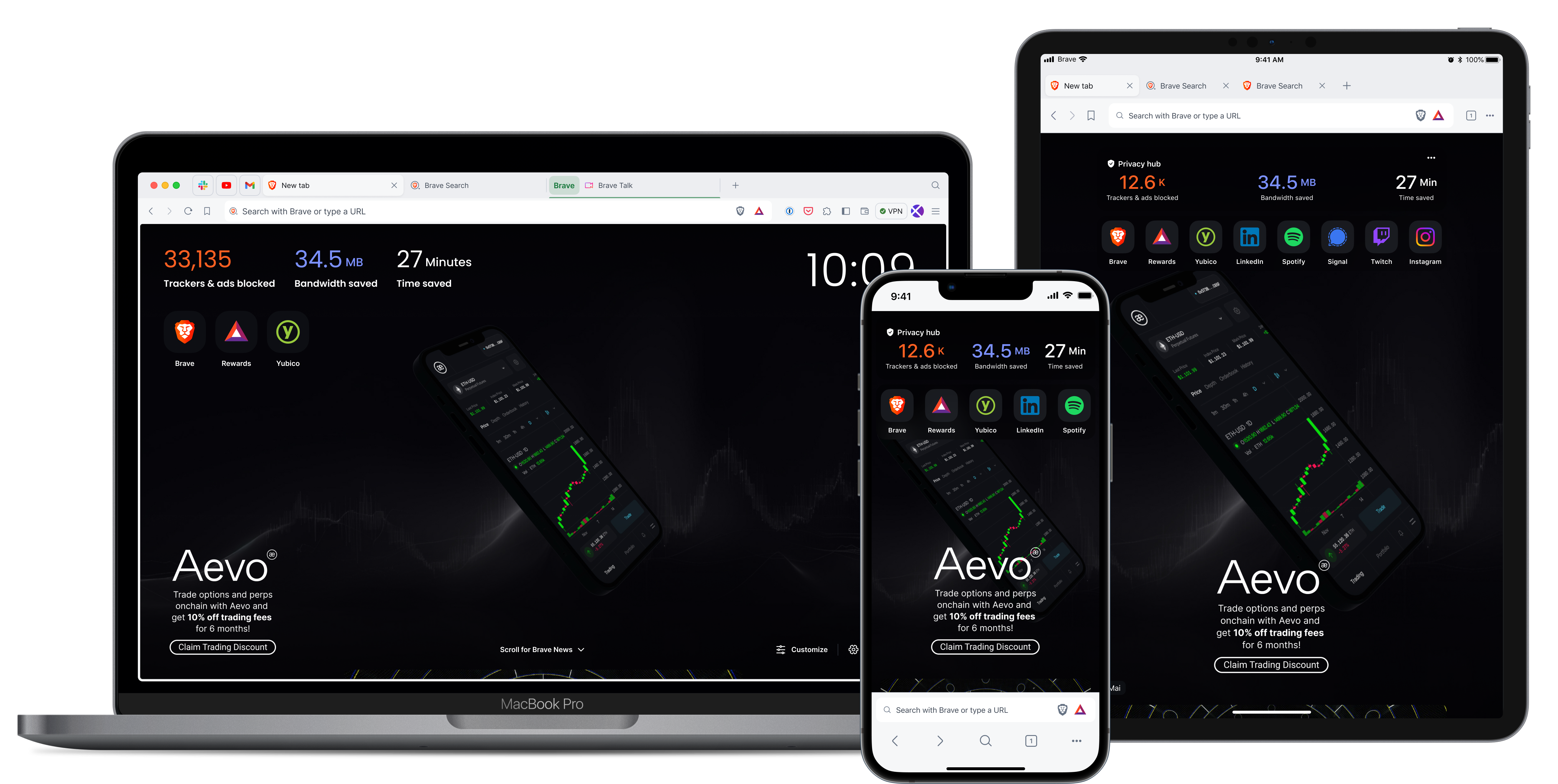
Solution
Despite being in the midst of a challenging period of low investor sentiment, commonly referred to as “crypto winter,” Aevo managed to achieve remarkable success by leveraging Brave’s global audience, which comprises over 90 million users. Importantly, 53% of Brave’s audience either already owns cryptocurrency or has a keen interest in it.
Aevo achieved success by strategically using three of Brave’s pioneering ad placements throughout the browser, for an effective top-to-bottom funnel strategy:
- New Tab Takeover
- Newsfeed ads
- Notification ads


I'm ready to be a success story
Get startedOr for more information about setting up, contact adsales@brave.comPlease only use this email address if you are interested in purchasing advertising with Brave. For support, please visit community.brave.com.



