At Brave, we want to make crypto usable and defi accessible for everyone, and towards that end we are excited to share the progress we have made since we published the BAT Roadmap 2.0 in February 2021.
Brave Wallet
- Finalized internal spec for the wallet.
- Created native HD wallet keyring for Ethereum and Bitcoin support.
- Started developing Brave native crypto wallet UI for Desktop, Android, and iOS.
- Created a native in-page provider (window.ethereum) which does not require an extension.
- Created native ETH JSON RPC API support.
- Implemented RLP encoding and other utilities for encoding Ethereum transactions.
- You can track work as it gets implemented for the wallet here.
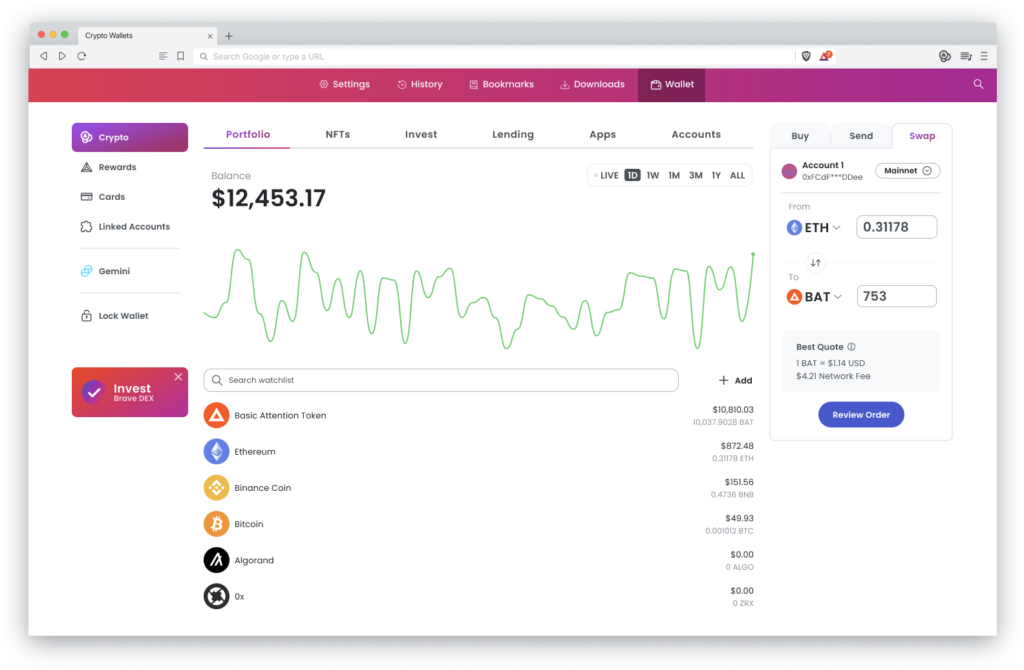
Brave Wallet Mockup
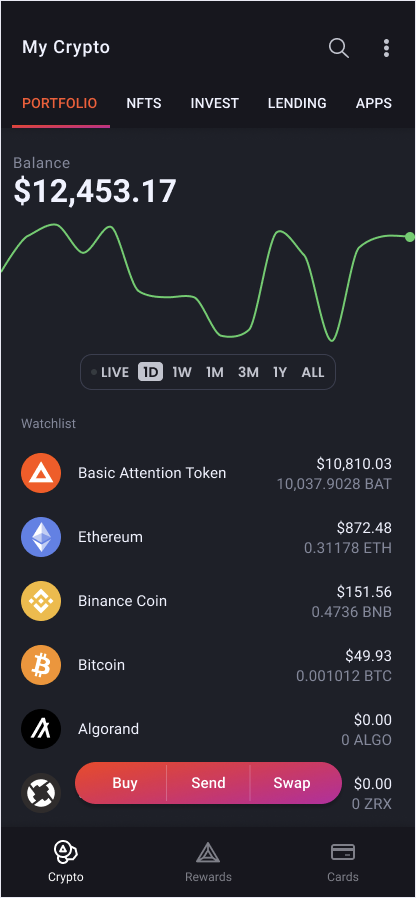
Brave Wallet Mobile Mockup
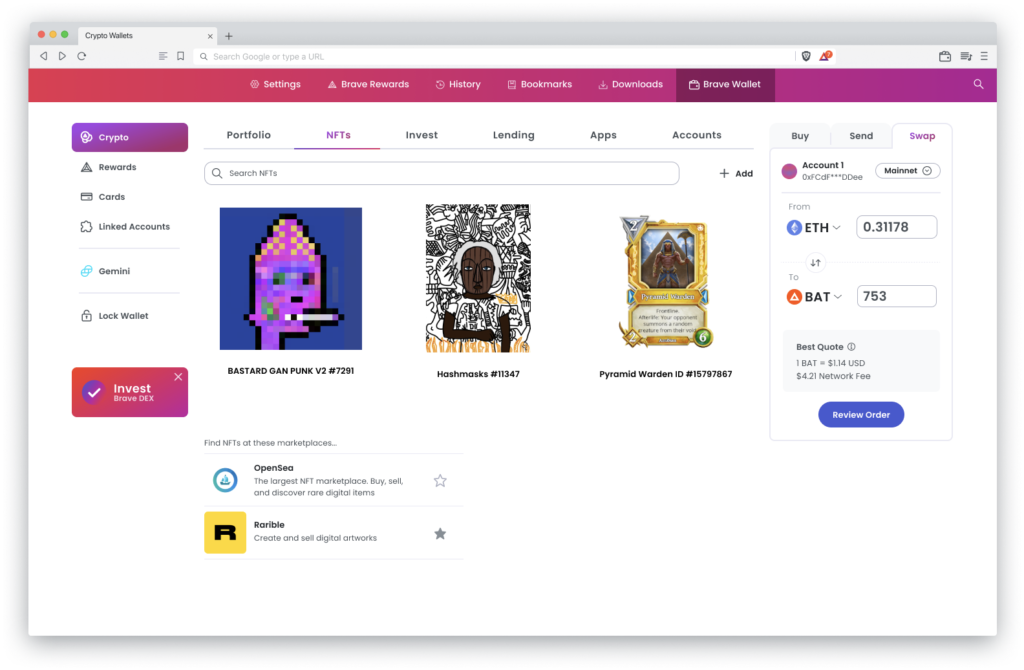
NFT Support in Brave Wallet
Brave DEX Aggregator
- Benchmarked various DEX aggregator APIs against one another.
- Implemented a draft of the SWAP UI and API integration.
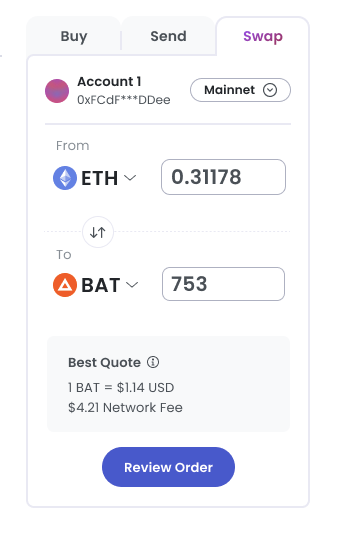
Brave DEX Aggregator
Themis
- Released a second update for Themis RFCC.
- Conducted an AMA with Ben Livshits, Chief Scientist at Brave, and Gonçalo Pestana, Senior Research Scientist at Brave.
- Reviewing the solutions submitted by close to 10 teams. We will have an update on the results on the RFCC soon.
Community
- Set up a BAT ambassador program to increase awareness about the utility of BAT.
- Set up a process to translate all our content in multiple languages.
- Finalized designs to integrate BAT community site within BAT site.
Partnerships
- Announced partnership with Binance Smart Chain.
- Working on adding support for crypto DNS services within Brave. We will share an update on a couple of integrations by the end of this month.
- Expanded partnerships with NFT companies and projects:
- Brave Ads pilot with Ether.Cards for their NFT sale, including $5.9M in BAT rewards.
- Splinterlands partnership which gives discounts to BAT users.
- NFT launch with Gala Games and sponsored a tournament for Gala Games.
We welcome and encourage the Community and Brave/BAT users to connect with us to contribute towards building a better Web, or ask questions:
- Discord for Themis
- X (formerly Twitter)









