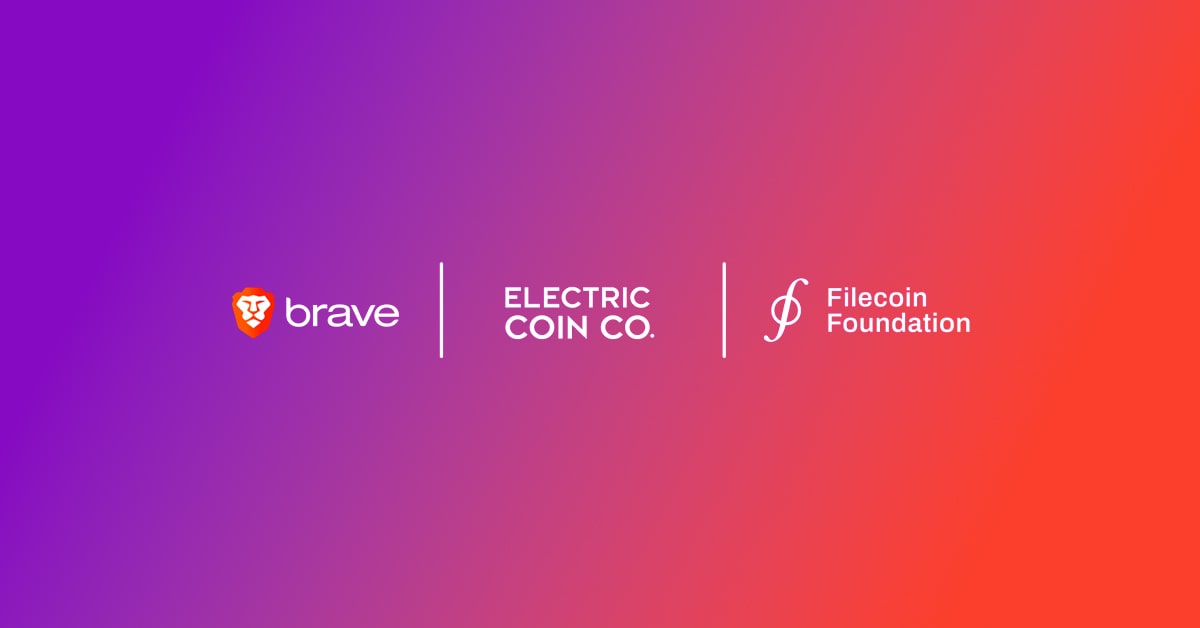First-to-market US exhibition will highlight the latest advancements in Web3 gaming with a curated selection of publishers, brands, and thought leaders
PASADENA, California (April 27, 2023) - Brave, the innovative privacy-focused Web browser, has announced its partnership with 3XP Web3 Gaming Expo, sponsoring the Esports Arena at 3XP June 8-9, which will feature $BAT token rewards for tournament winners. The 11,000 sq ft Arena, located in Pasadena, California, will be powered by Community Gaming, 3XP’s esports platform partner, which will utilize its instantaneous, gasless payment infrastructure to facilitate player payouts and tournament matches.
The Esports Arena will boast a 5v5 PC gaming setup on stage, giant LED screens, an audience area, and shoutcaster talent to provide commentary on all the competitive action. Attendees will also have the opportunity to try the latest competitive Web3 games, such as Shrapnel, Deadrop, Skyweaver, Champions Ascension, Wildcard, BR1, Mojo Melee, EV, Undead Blocks, MagicCraft, Parallel, Sparkball, Spider Tanks, and more. Moreover, exhibition matches will be streamed on the front page of Twitch to showcase the best of Web3 esports and reach an audience of hundreds of thousands of traditional gamers.
The arena will also include a community area with 20 gaming PCs for walk-up playtests. Twitch content creators such as Yassuo and Team Liquid talent will be competing in featured games and visiting the numerous Web3 gaming booths showcasing their latest titles. These players will face off against the top Web3 content creators such as Brycent, SpikeReacts, Classy Crypto, CryptoStache, Alliestrasza, XBorg pro players, and more inside Arena.
“We are thrilled to sponsor the Esports Arena and support the growth of the Web3 gaming industry with Brave and BAT,” said Luke Mulks, Vice President of Business Operations at Brave. “As a privacy-focused browser, we believe in empowering users to control their online experiences and protect their data. The Web3 gaming industry shares our values of decentralization, transparency, opening an important and fun door for scaling this powerful technology. We look forward to seeing the innovative content and industry pioneers that 3XP brings together at the Expo.”
“We are excited to have Brave as the title sponsor of the Esports Arena at the 3XP Web3 Gaming Expo. Their sponsorship and use of $BAT token rewards for tournament winners demonstrate their commitment to supporting the growth of the Web3 gaming industry. With their privacy-focused browser and dedication to user control, Brave is an ideal partner for us and we look forward to working with them to showcase the best of web3 esports,” said Chris Gonsalves, cofounder of 3XP.
About Brave
Brave is a privacy-focused Web browser that rewards users with Basic Attention Tokens for opting in to view privacy-respecting ads. With over 57 million monthly active users, Brave is committed to protecting users’ data and providing a faster, more secure Web browsing experience. To learn more, visit https://brave.com/.
About 3XP Web3 Gaming Expo
3XP’s mission is to accelerate the growth and success of the web3 gaming industry by bringing together innovative content and industry pioneers. The Expo features live esports tournaments, immersive gameplay booths, and networking opportunities for studios, investors, and gamers. To learn more, visit 3XP.gg and follow on X (formerly Twitter) @3XPgg. For more information, please contact info@3xp.gg.